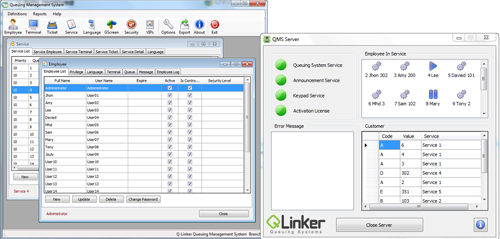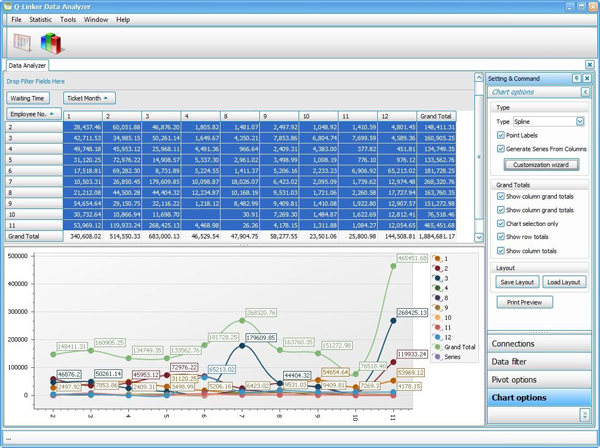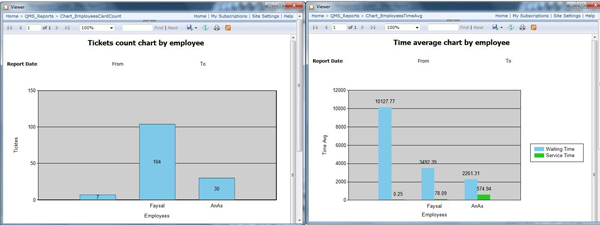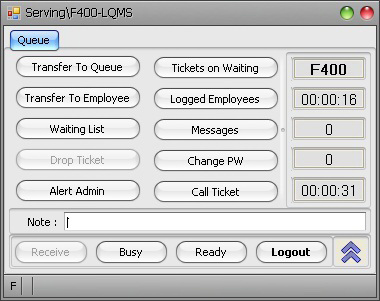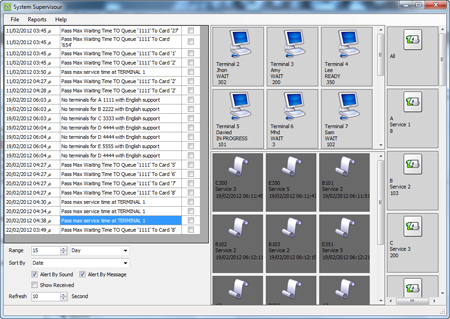Q-Linker software Management, using and Analysis Software for Queue Management System
Q-Linker offers three classes of Queue management system software:
First - Full Edition, five major releases were issued, the last of which was version 4.x, and 11 updates of these versions were released, the latest of which is 4.5, and it is scheduled to release version 5.0 on 20-2-2020, which will contain unique features that outperform all previous versions.
New: FULL EDITION V6 QUEUING MANAGEMENT SYSTEM - Launched on 6 Feb. 2023 for more information press here, please
4.x is made up of 14 programs, divided into four groups:
1- Test and Design Group:
• Q-linker Testing software.
• Q-Linker Character management and design software for LED screens.
2- Operation and using group, which is a mandatory group system will not run withour any one:
• Q-Linker ticket dispenser software.
• Q-linker Server software.
• Q-Linker Employee's computer software, it can be replaced by a tablet software.
• Q-Linker Mananger software.
3- Advertising software:
• Q-linker single dvertising software.
• Qlinker Multiple Advertising Program.
4- Management, monitoring, analysis and simulation software:
A- Q-linker manager software.
B- Q-Linker supervisor software.
C- Q-Linker single simultaneous remote workflow monitoring software.
W- Q-Linker multiple simultaneous workflow monitoring program (for several branches).
C- Q-Linker data analysis software.
H - Q-Linker simulation program.
Secondly - Economy Edition category, we released three versions: Miracle One, Miracle 2018, Eco.2020, bow its called iQ series, its consists of 3 packages
1- Test and design package: “not mandatory”:
• Q-Linker Testing software.
• Q-Linker Character management and design software for LED screens.
2- The operation and using group, which is a mandatory group system will not run withour any one:
• Server and ticketer boycott program.
• The employee's software, can be replaced by a tablet software.
• Mananger software.
3- Advertising software its not obligatory.
• Q-Linker Advertising software.
Thirdly - Simple Edition category has two versions issued and its software consists of:
* - Core Software: Core software.
* - Employee programs: Switch employee software.
Manager Software:
* System relies on a database of type Microsoft SQL Server to ensure compatibility and better performance.
* System deals with 16 tickets despiser and 99 terminal max.
* System is associated with the terminals where the employee is dealing with the system through the program Q-Linker Terminal keyboards or Q-Linker Keypad.
* System associated with terminals where the employee is dealing with the system through program Q-Linker Terminal or Q-Linker Keypad.
* High-tech sound system with advanced voice rate to reach the highest sound quality with advanced control features.
* Ability to specify English caller voice male or female.
* Possibility of accelerating the paging system audio is automatic when you increase pressure on the calling system or if overcrowded hall auditors and can accelerate up to 9
stages to provide more than 50% of the time the appeal without compromising too much on sound quality.
* Elaborated music player stop to give the opportunity to voice calling system without the need for additional equipment to achieve the same purpose.
* Can define an unlimited number of languages and can be connected with an audio file an appeal of its own.
* System can be set to provide references to specify preferred language before cutting ticket order for the transfer format dealing with the references in the selected language texts shown on the ticket to code number and service to the Led display and voice calling systems, Finally transfer to an employee can provide the service to him customer required language.
* Ability to run the entire system one click with full software, turn it off completely from the server program without having to turn off and operation of ticket dispenser advertising program individually, this feature does not include employee programs staff.
* System does not allow the employee to leave the system in the case of customers for the service is responsible for it and there is no other terminal serve this customer.
* System make alerts appear on the program Q-Linker Supervisor for exceeding the customers for periods of attendance allowed or exceeds the time of service greater or reject cut ticket for the service of a spare ticket to the lack of staff have or any other reason to ensure full control of the supervisor of customer flow statements in the service hall and address the all of the events.
* System provides a spreadsheet reports and graphs for data workflow system helps Queue system operator on the development of the service.
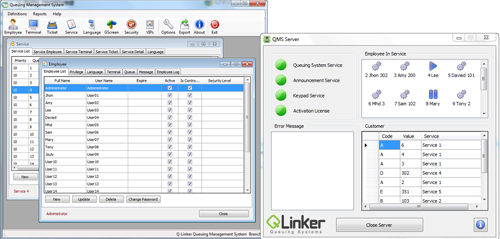
Data analysis:
This software analyzes and collecting queuing systems data, with dynamic tools to extract reports help to developing the working process.
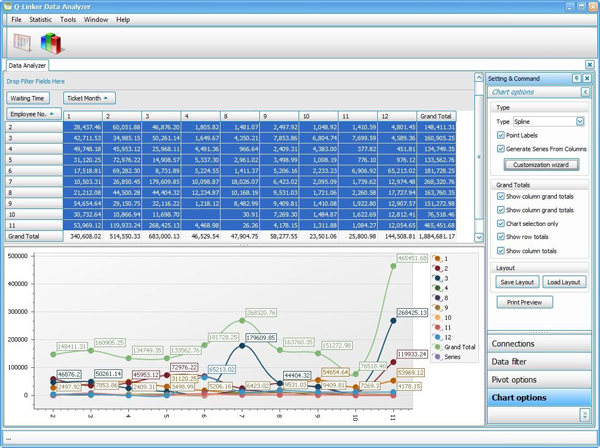
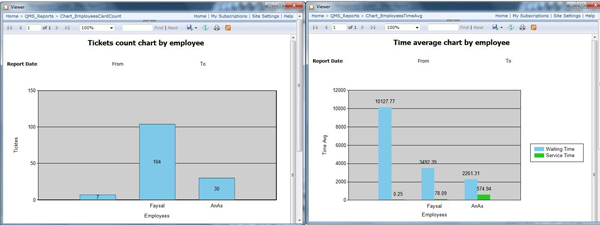
Possibility of collecting data from more than one branch of our company with distinction for the user can compare the results between the branches of more than one time.
Research and filtering and sorting of data on several stages of operation and tools which is easy to use.
Show tickets in the form of data tables detail.
Show the data within the private tools that shows important information and statistics on the performance of service center to help system investors and supervisors to take decisions modifying everything related to the mechanism of work where these decisions
are based and supported by figures extracted from this program.
Data analyzing tools does not provide the forms and templates for reports is dependent on the creativity of the user to build new reports each time are come from needs, and thus does not have a specific number of statistics and reports that can be performed on the data.
View data within a pivot table shows the fields of service time, work time, waiting time, total number of tickets as the sum of average or greater value or smallest value for this field and output the results in the form of graphs professional directly without need for other steps, With possibility to modify the shape of the viewing within the chart tool and modify the settings for each full chart (colors, distribution of data, graph type viewing type) and save these settings within the file to be recovered.
The print processor's data tables and graphs Works in what you see is what you get, with wide possibilities for output and printing or exporting to other extensions as
(images, Microsoft Excel, Microsoft Word).
Q-linker employee Software:
This software for employee who had PC, it offers him wild
features of queuing systems and organizing customers work
flow process, including the following features:
GUI Interface.
Work in windows environment.
Program is Multilanguage software.
Passing customer to the next service
Commands for dealing with the ticket and the program
Transfer queue to other service
Show transferred queue to the employee
Show Waiting list
Ability to cancel the ticket
Key for send alert to system supervisor.
Show the Severed tickets.
Change the password.
Messages box (Inbox-Outbox).
Call queue and call queue from drop menu.
Employee program HOTKEY.
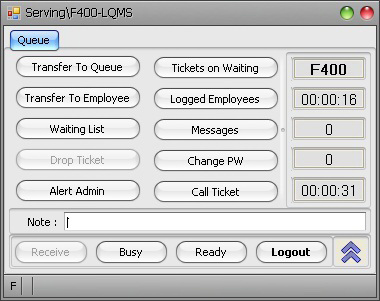
Advertising Software:
While your client are waiting for service, why not take the opportunity to post important notes, information about your services, even advertising directly into Ad screen.
Main Features:
* Advertise in real time.
* Show power point, AVI, MP3, JPEG, Power point, html,
Flash, and more...
* Smooth Advertising scrolling tip, displaying, blog, feed
news, latest offers etc..Show the current queue in service.
* Show the last queue had been served.
* Show the current ticket calling.
* While display Adv. Transparent next queue appear on
middle of screen.
* Show the next upcoming tickets will be serve.

Q-Linker Supervisor program:
This software works as supervisor for Q-Linker queuing systems software, its mission to observe the queue systems process and the employees such as Log on-Log out – Busy, real time request help Key Between employee to Supervisor.
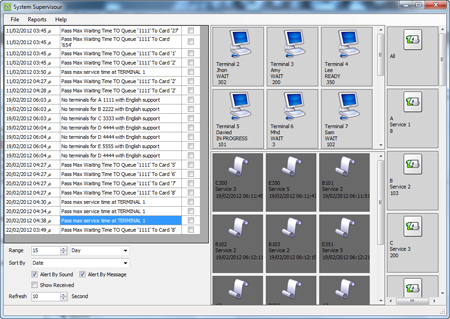
Features:
System messages:
This menu shows the receiving messages from the queuing system, like the customer waiting time is pass the max time of waiting, or the customer order service but there is no employee to serve him for this service.
Service menu:
Sort the list of cards and terminals according to a specific service or select all for all services.
Details of entry employee or terminal to the system:
It is appearing within the led display terminals operating system names and the names of the current service of employee of service.
Statics report:
User can access reports window from the list of reports.
Sort reports Options:
1. Determine the period from the date of the report to determine a date with the date of the report.
2. Determine the type of service (value blank means all terminals).
3. Determine the terminal you want to show the report (the empty value means all terminals).
4. Identify the employee who serve (value blank means all employees).
5. Determine the type of terminal (value blank means all species).
6. Can add filter on one of the elements of the previous filter or several elements.
Types of reports:
After selecting the previous settings for filtering the report data must specify the type of report:
Tickets detailed report:
Full log of all tickets made with full information on these tickets and wait time and work time and total time and the status of current ticket.
Reports table values are grouped:
Schedule contains information grouped by service and then by employee and then by terminal together with the number of tickets in addition to the average waiting time (sec: minutes) in addition to the average of serving time as well as the average total time serving.
Reports table values are grouped by date &time:
This report can be generated according to user specified:
1. Year.
2. Quarterly.
3. Month.
4. Week Year.
5. Day of the year.
6. Day of the month.
7. Day of the week.
8. By hour.
Reports of the graph:
While reviewing the reports of the graph must specify the data content of the report staff or services or terminal first and then determine the type of data.
View reports and print them:
General appearance of the window on the review of reports and print them.
QMS-softwares
queue management system software
queue management system simulator
IAS
queue management system data analysis
Multi advertisement screen